Installing Apache Zookeeper and Storm
1768 views
Suggested Videos

46:12
Term Projects: Why They Matter and How to Do It Right
2290 views

00:55
Testing RESTful API with Postman
3066 views

01:29
Development Environment using vsCode with Remote SSH
4492 views

02:03
Getting Help in a Virtual Class
1366 views

01:52
Duo and Global Protect VPN for SSH Remote Development
2930 views

02:00
Apache Spark - Setting Up a Spark Cluster
4324 views

08:05
Multi-Threaded Java Programs
2333 views

00:45
Choosing a Remote Machine for SSH
3003 views
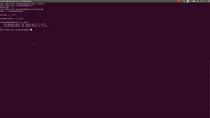
01:58
Apache Spark - Creating and Submitting Spark Jobs
5264 views

01:58
Hadoop - Environment Setup
3605 views

02:04
Writing Distributed Applications with PyTorch
2118 views

03:04
Metamask and the Rinkeby Faucet
2110 views
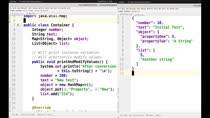
01:38
GSON
1286 views

01:57
Java NIO - Client Example
1877 views

01:52
Introduction to Packages in Java
2686 views
