Create a Maven Project in IntelliJ
3185 views
In this video, we show you how to initialize a basic Maven project in IntelliJ.
We will be using this project to implement a Spark RESTful web server.
Documentation:
http://sparkjava.com/
Maven dependencies and versions can be found here:
- https://mvnrepository.com/artifact/org.apache.maven.plugins/maven-compiler-plugin
- https://mvnrepository.com/artifact/com.sparkjava/spark-core
Next Video
Suggested Videos

01:34
Logging Into VM for CS370 Term Project
2467 views

04:58
fork(), wait(), exec() in C - Video 2/2
8013 views

07:34
Shared Memory in C
2966 views

00:55
Testing RESTful API with Postman
3068 views

02:03
Getting Help in a Virtual Class
1367 views

01:57
Dockerfiles - Part 1
1471 views

01:34
Basic Git Tutorial Part 2: Useful Commands
2221 views

01:52
Introduction to Packages in Java
2689 views

00:46
vsCode Port Forward for Remote SSH
2263 views

01:49
Finding and Using Multiple 120 Lab Machines
6850 views

02:08
Setting up a package structure in Java
1177 views

02:25
Download the CSU Global Protect VPN
1264 views

01:51
GitHub SSH Keys
7623 views

02:54
Postman Setup / Find Request
1802 views
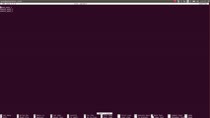
01:56
Hadoop - Configuration Files
2541 views

